3 minutes
How to organizing files
This is a post about how to store files in a gerneralized and organized way.
In general computers dont care how files are stored. You can store all your holiday pictures inside your screenshot folder and it doesn’t bother your computer. But we are thinking in a structurized and organized way. Organzing files can helps us to faster find them it can leading in better understanding, in indentifing relationsships between informations or data and also could reduce compexity of problems.
The topics of this post are filenaming, folder hierarchy and a best practice approach in organizing files. Why this is important? Data are representate by files are. They got shared between people, departments, companies and all this can get a real mess over time.
1. filenaming
One of the most important things in organizing files is the naming. Naming is important to identify and associate data and files. it’s like a heading. You will not read an article if the headline is not seems important or intressting for you.
We should difference between dirctory and file names. When directories are the logical grouping like pictures/ or videos/ than the filenames should be a specific representation of the data of a file pice 20220504_franz_0001.jpg.
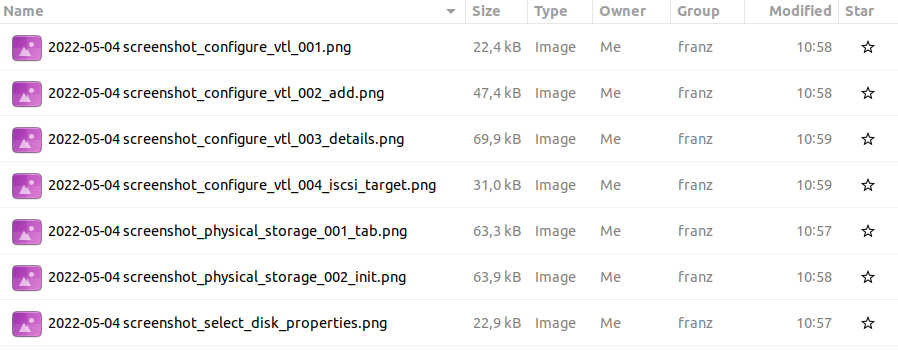
Filenaming example for screenshots
1.1 date
On approach could be: YEAR-MONTH-DAY for example 2022-05-04 or 20220504. So you can directly see how old files are. You can quick identify which files are the newest. Also there will be showed in most modern file explorer in a chronologic order when sorting for names.
1.2 name
Think on the first association you have viewing the files. For example images. When I’m taking pictures of persons than the persons name is a good indentifier. Also locations, contries, cities, places are good indentifiers as well. If you storing movies than the release year, resolution and audio format could be used. It should summerize the content of the data as well as represent it’s values.
1.3 ID or unique filename
This should be a no brainer. Increasing number like 001, 002 or 003 at the end is grouping.
2. folder hierarchy
The 5+2 rule works the best for me. So In a directory you should only have 5+2 sub directories. This is made by a thesis about the human short term memory.
For work I have this hierarchy.
CUSTOMERNAME/
PROJECTS/
2021/
2022/
2022-01-01_PROJECTNAME_/
Code/
Documentation/
Media/
Misc/
Tests/
3. best practice
Use all this techniques will result in a more organized and structure file management. It will help you to faster find your files. Also It is a great way to recap your work.
my sources: zapier.com